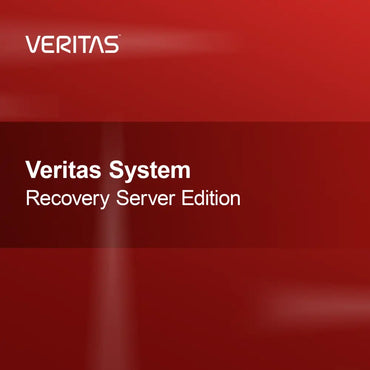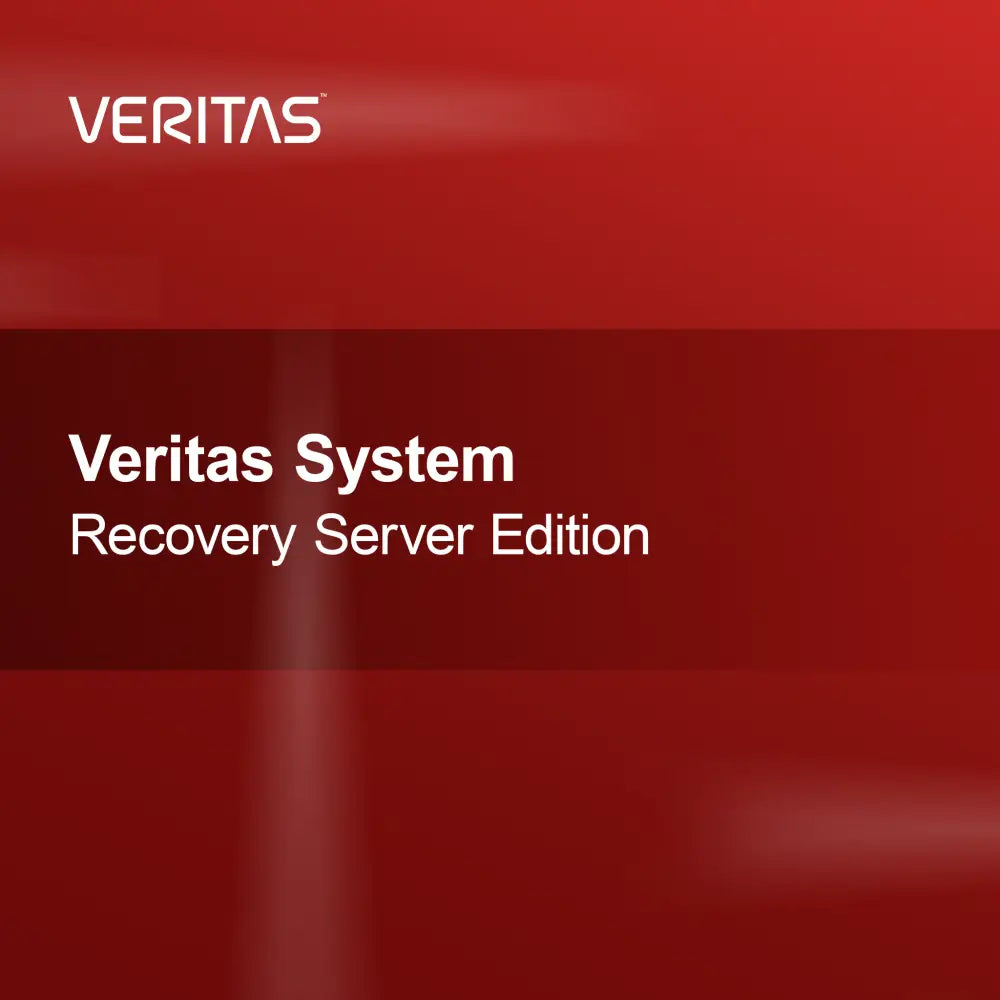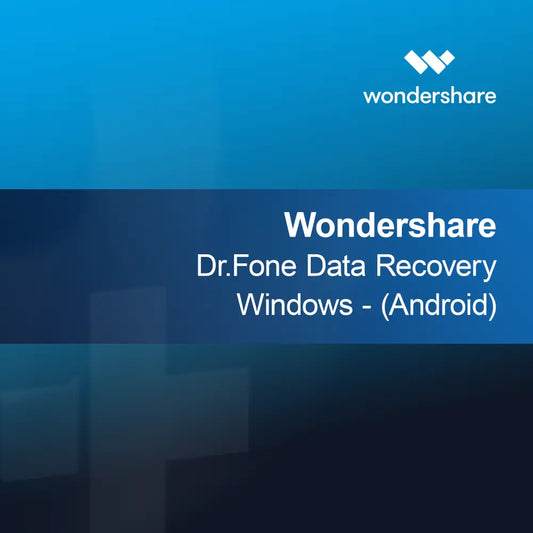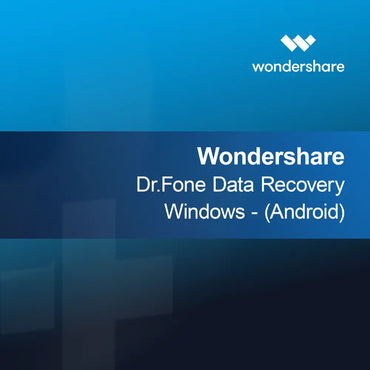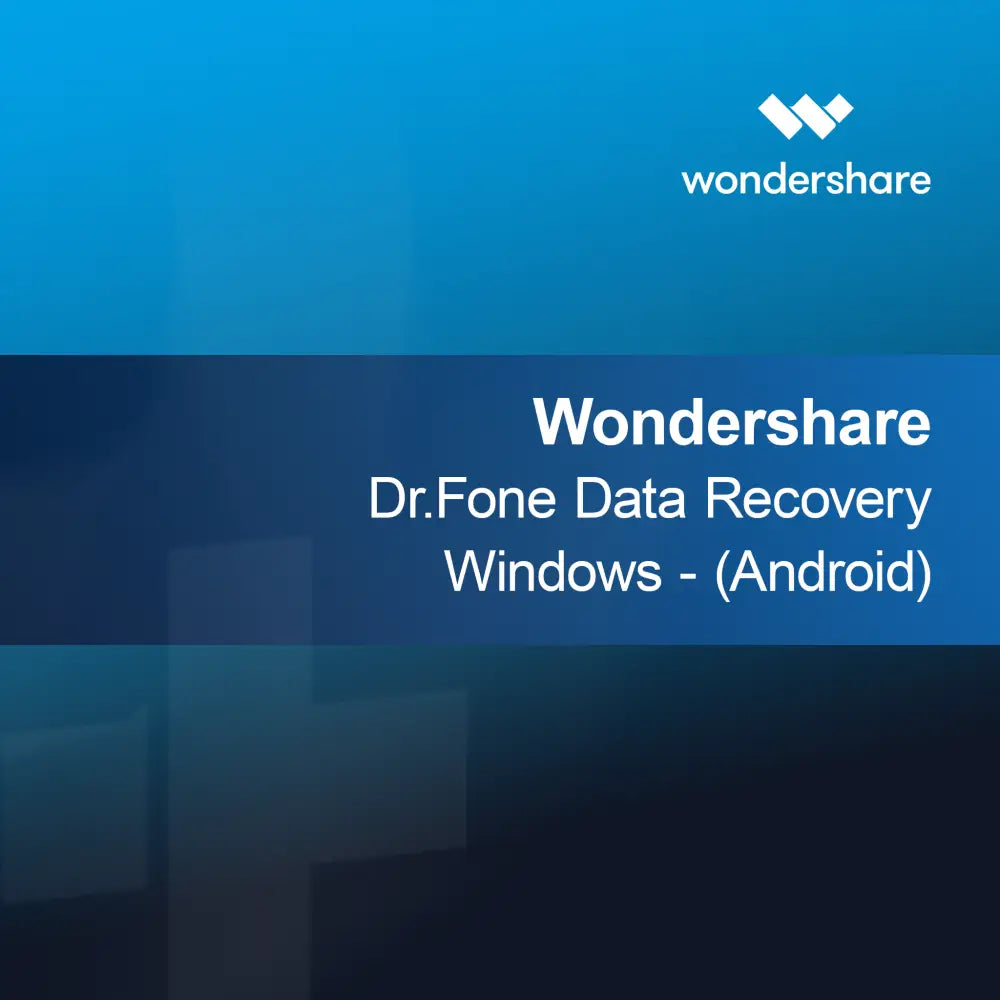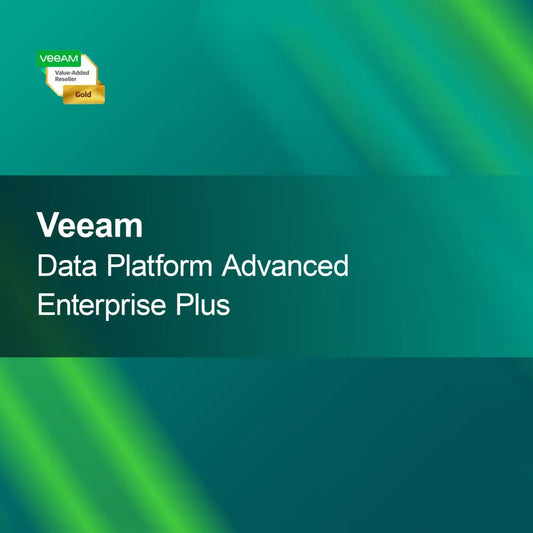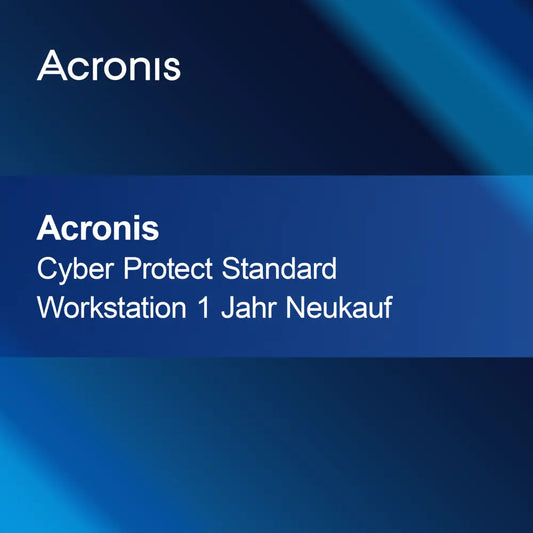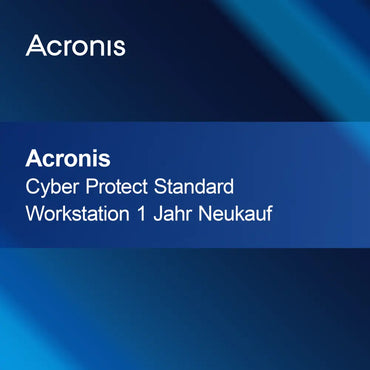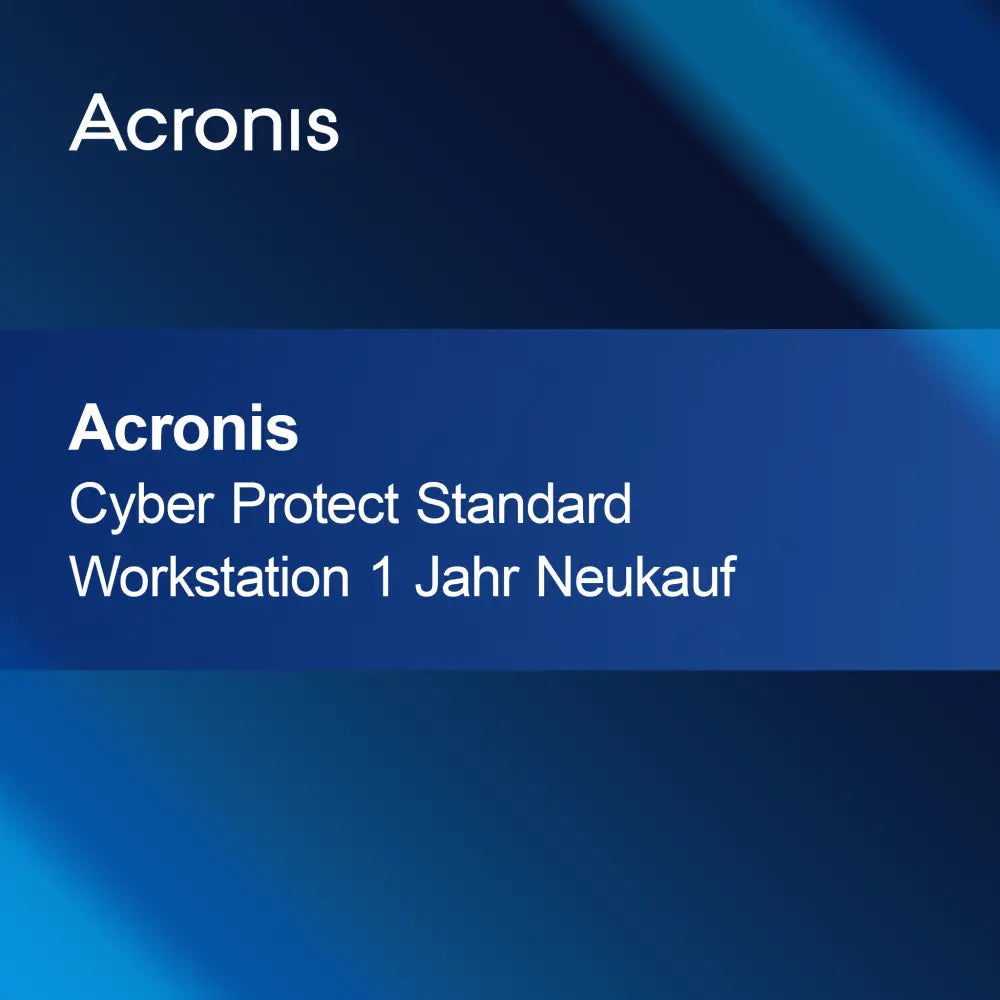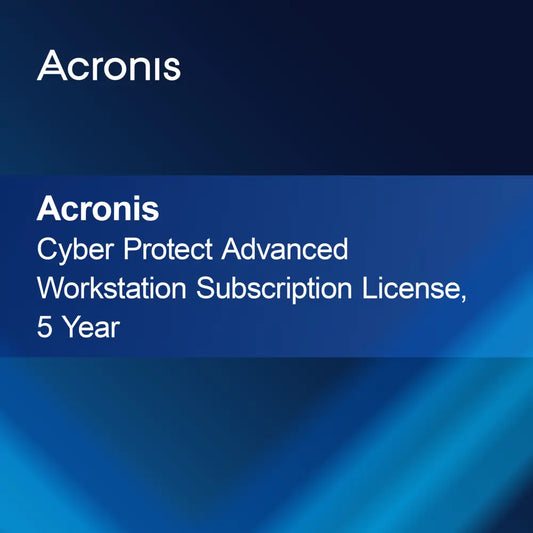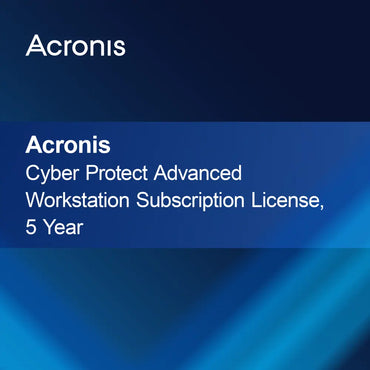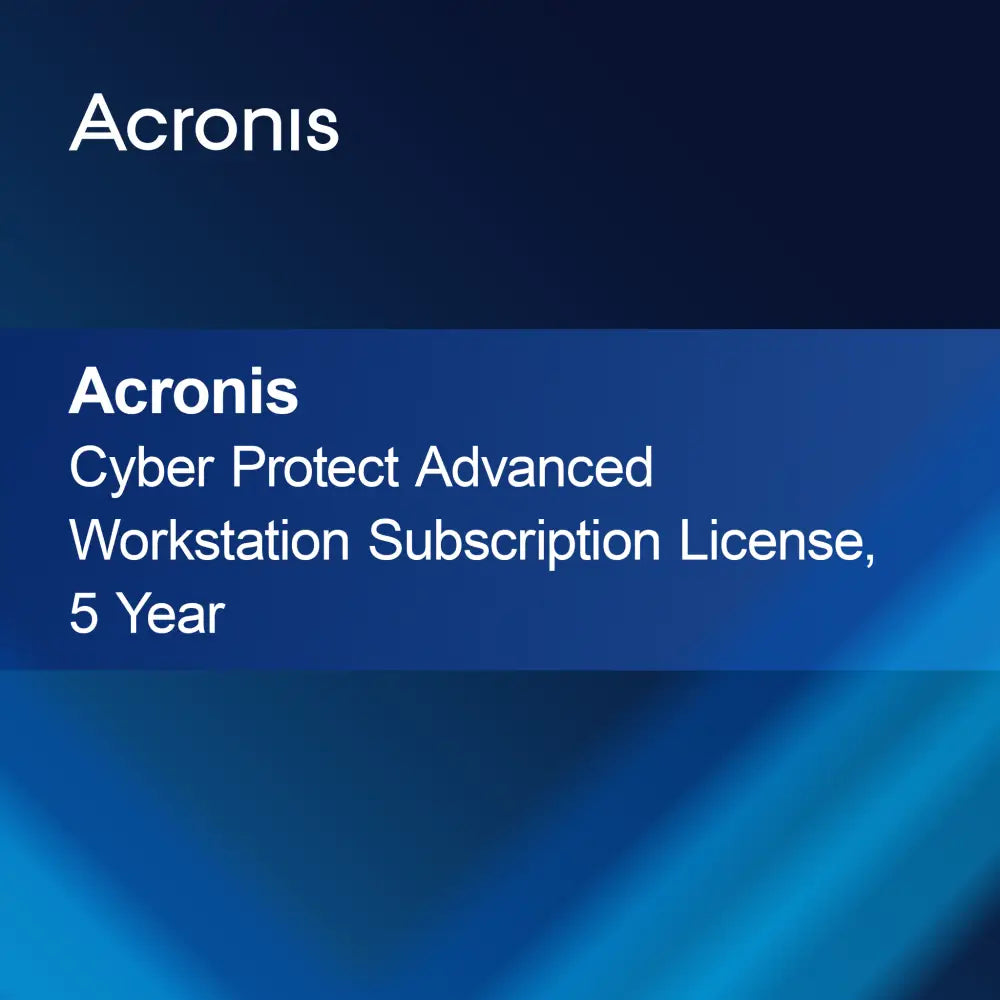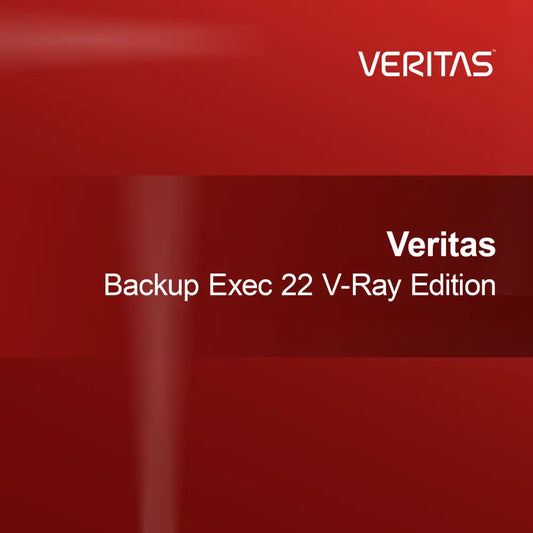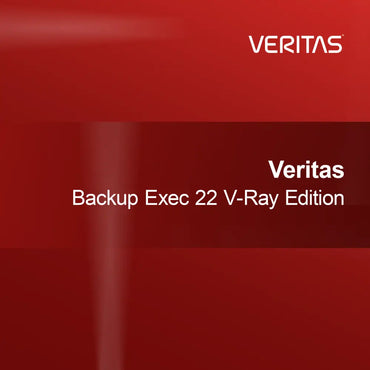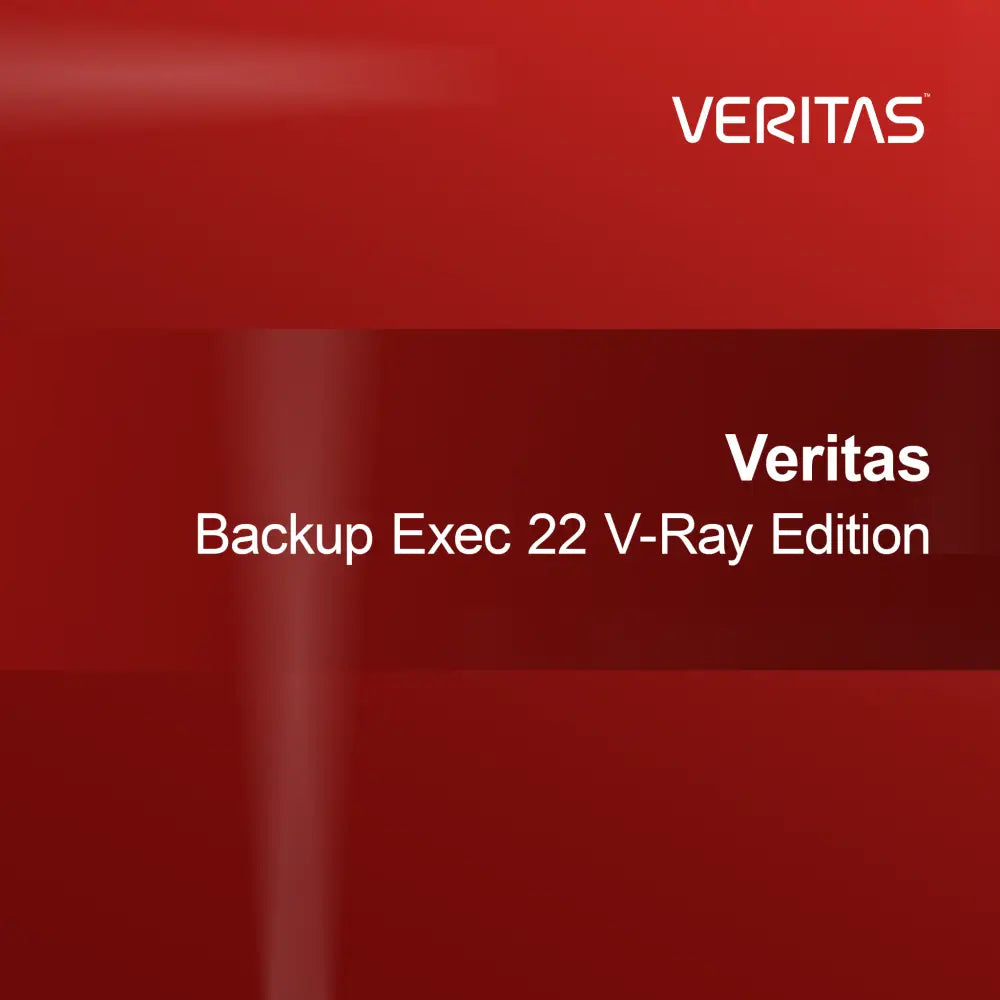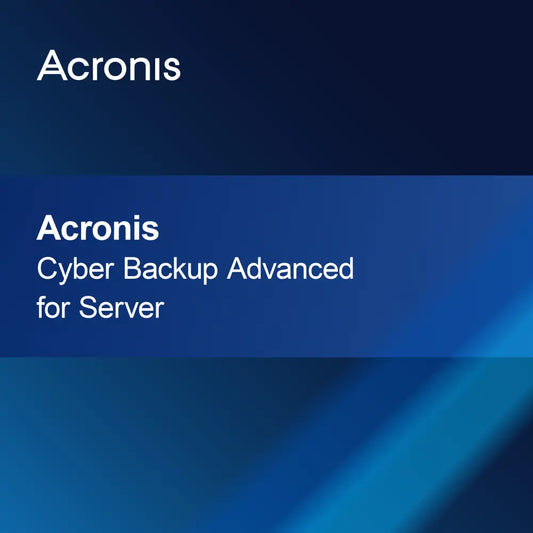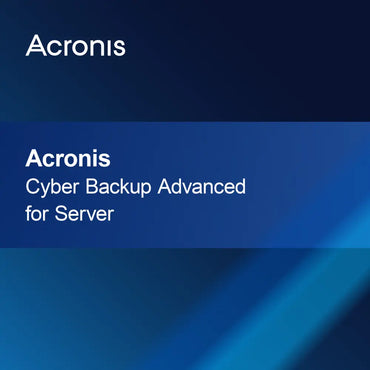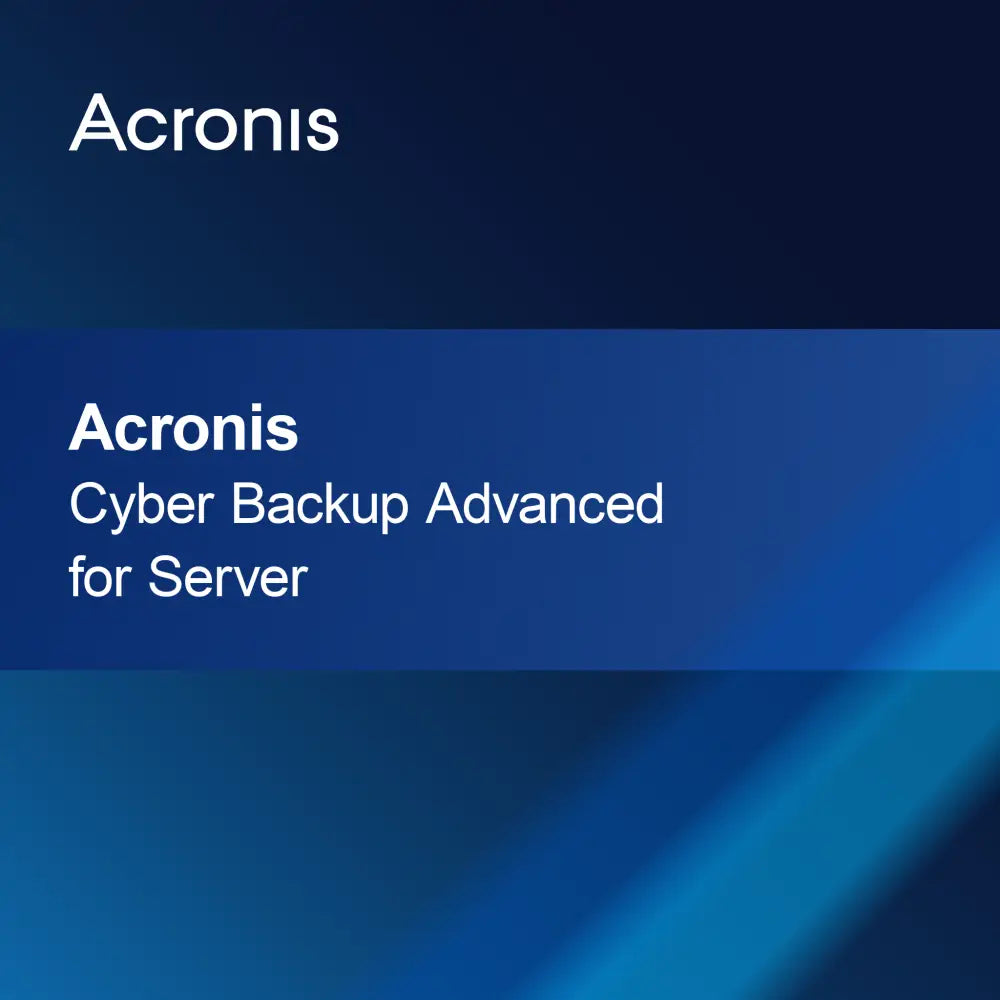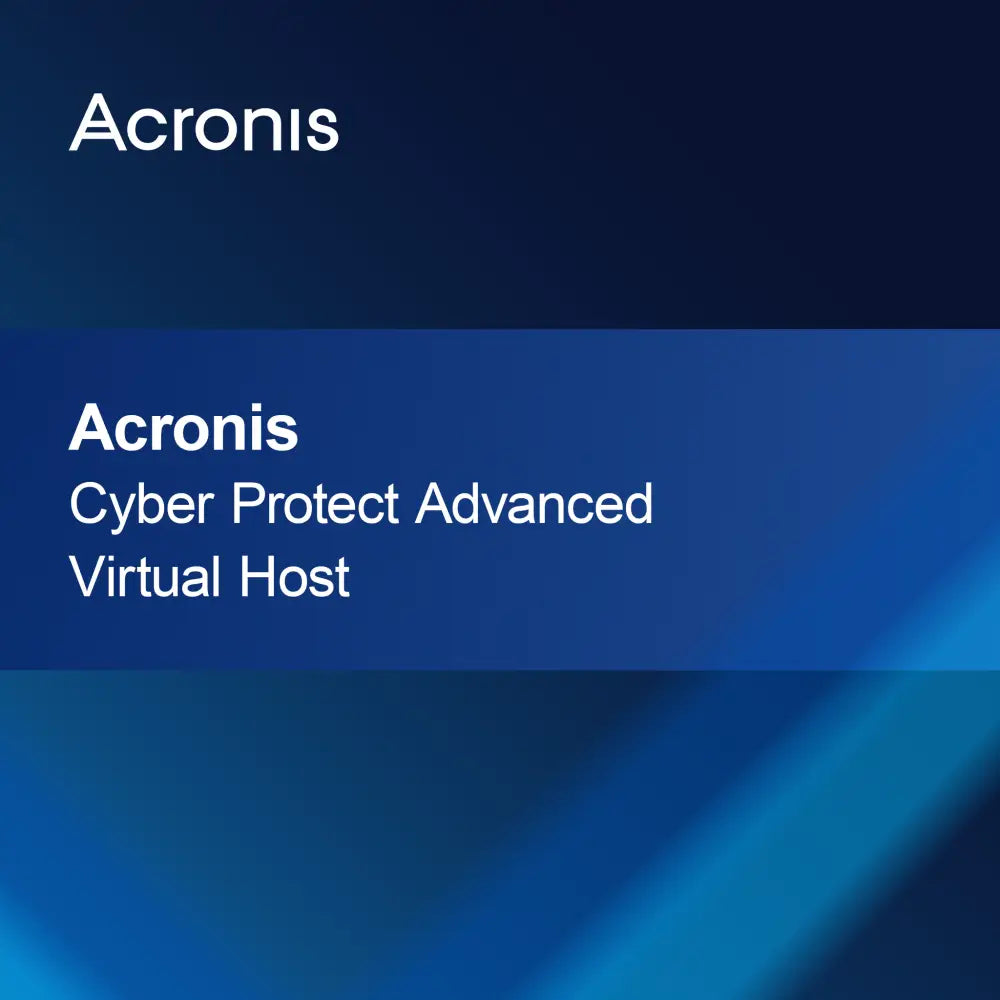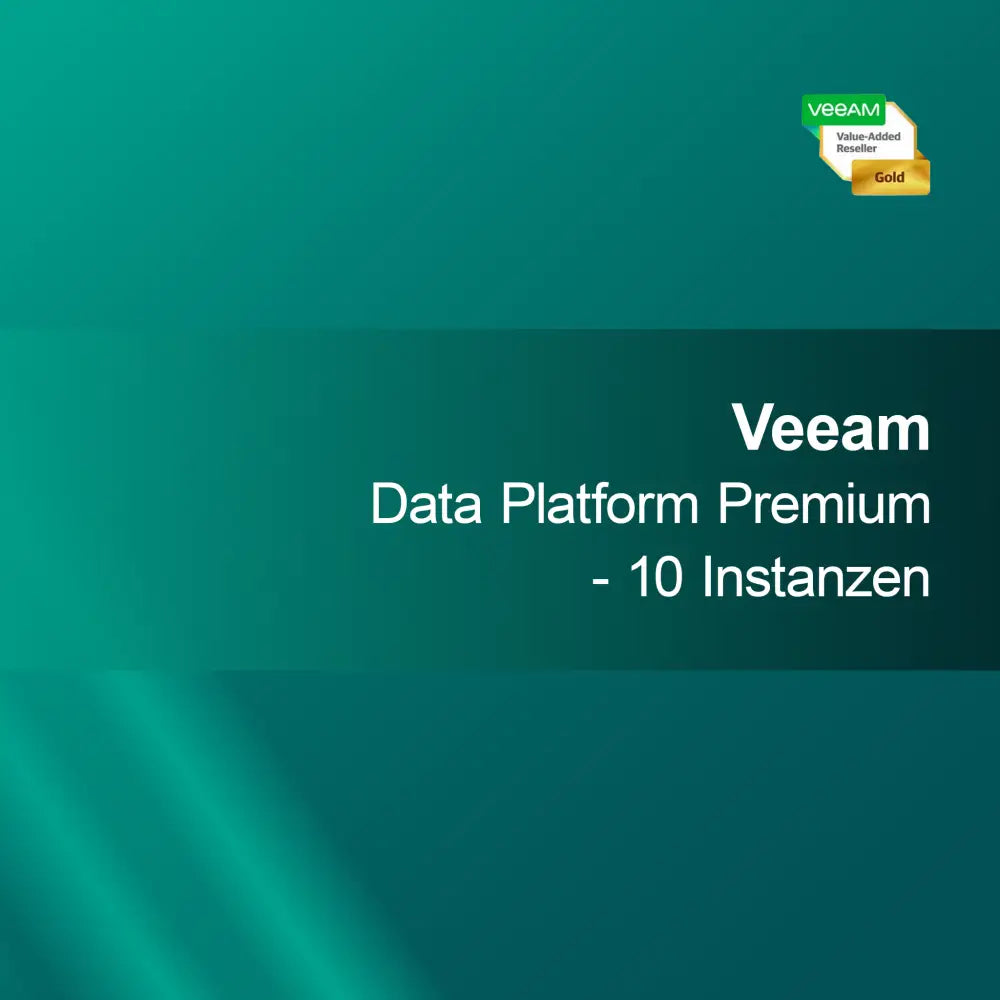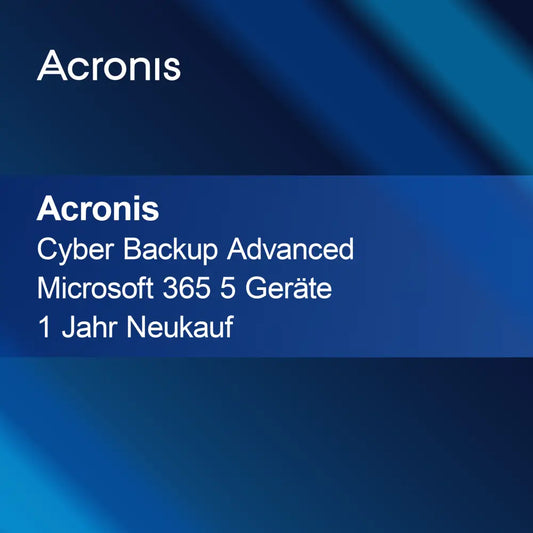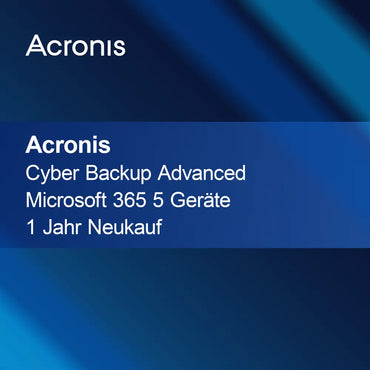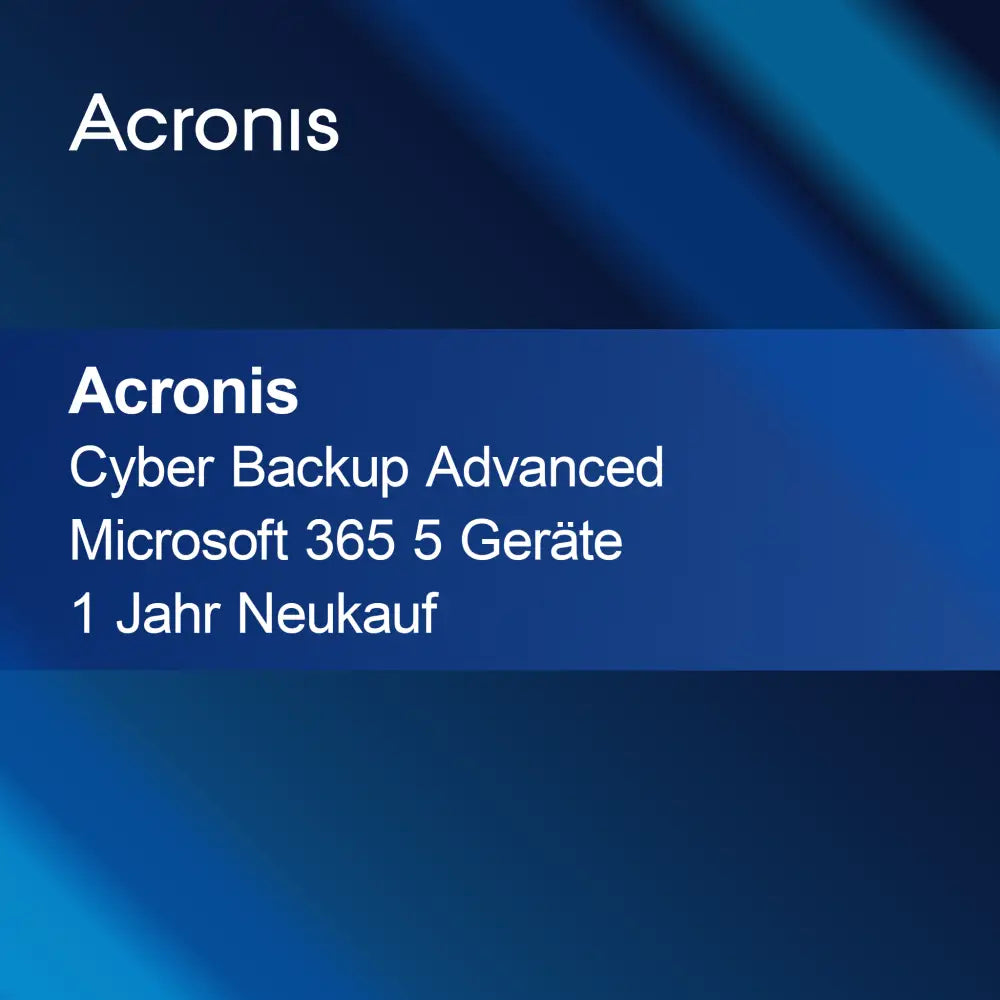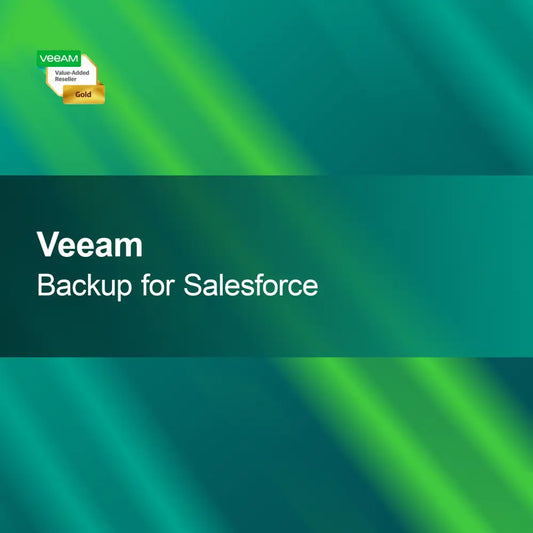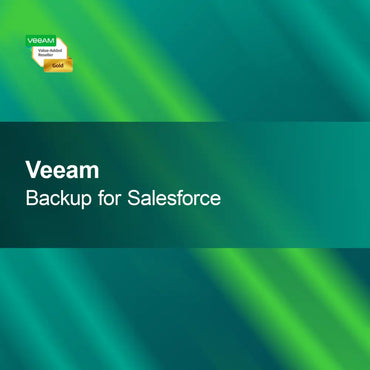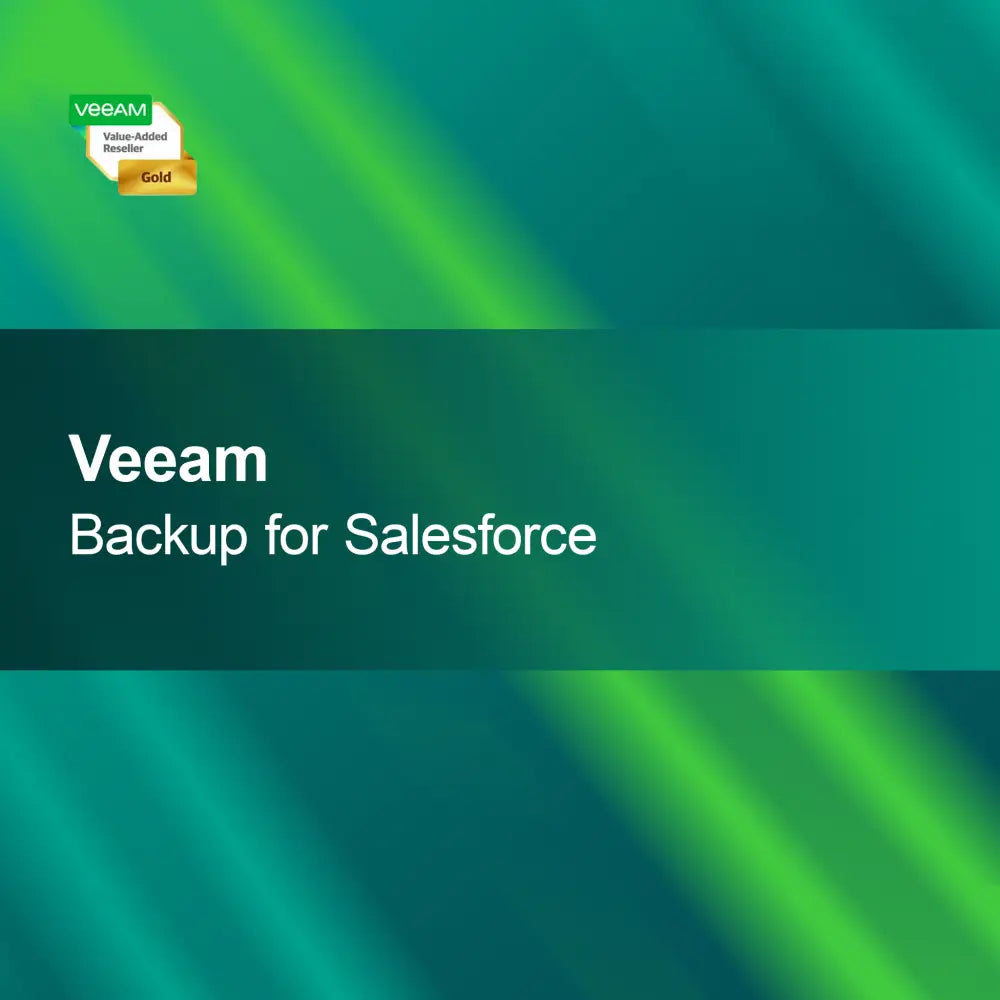-
Veritas System Recovery Server Edition
Regular price From $445.00Sale price From $445.00 Regular priceUnit price perVeritas System Recovery Server Edition With the Veritas System Recovery Server Edition, you can quickly and reliably back up and restore your server data. This solution,...
-
Wondershare Dr.Fone Data Recovery Windows - (Android)
Regular price $75.00Sale price $75.00 Regular priceUnit price perWondershare Dr.Fone Data Recovery Windows - (Android) With Wondershare Dr.Fone Data Recovery, you can quickly and safely recover your lost data from Android devices. Whether photos,...
-
Veeam Data Platform Advanced Enterprise Plus
Regular price From $4,511.00Sale price From $4,511.00 Regular priceUnit price perVeeam Data Platform Advanced Enterprise Plus With the license key for Veeam Data Platform Advanced Enterprise Plus, you get a powerful and reliable solution for backup,...
-
Acronis Cyber Protect Standard Windows Server Essentials
Regular price From $476.00Sale price From $476.00 Regular priceUnit price perAcronis Cyber Protect Standard Windows Server Essentials With the license key for Acronis Cyber Protect Standard Windows Server Essentials, you get a powerful solution for data...
-
AOMEI Backupper Technician
Regular price From $466.00Sale price From $466.00 Regular priceUnit price perAOMEI Backupper Technician With AOMEI Backupper Technician, you can reliably and quickly back up and restore your data. This software is specially designed for IT professionals...
-
Acronis Cyber Protect Standard Workstation
Regular price From $99.00Sale price From $99.00 Regular priceUnit price perAcronis Cyber Protect Standard Workstation With the license key for Acronis Cyber Protect Standard Workstation, you get a powerful and reliable solution to protect your work...
-
Acronis Cyber Protect Advanced Workstation Subscription License, 5 Year
Regular price $549.00Sale price $549.00 Regular priceUnit price perAcronis Cyber Protect Advanced Workstation Subscription License, 5 Years With the license key for Acronis Cyber Protect Advanced Workstation, you quickly and easily activate a powerful...
-
Veritas Backup Exec 22 V-Ray Edition
Regular price From $479.00Sale price From $479.00 Regular priceUnit price perVeritas Backup Exec 22 V-Ray Edition With the license key for Veritas Backup Exec 22 V-Ray Edition, you get a powerful solution for backing up and...
-
Acronis Cyber Backup Advanced for Server
Regular price From $998.00Sale price From $998.00 Regular priceUnit price perAcronis Cyber Backup Advanced for Server Protect your server data reliably and efficiently with Acronis Cyber Backup Advanced for Server. This powerful backup solution is specially...
-
Wondershare MobileTrans Backup & Restore
Regular price From $34.00Sale price From $34.00 Regular priceUnit price perWondershare MobileTrans Backup & Restore With Wondershare MobileTrans, you can quickly and easily back up and restore your smartphone data. The intuitive user interface makes it...
-
Acronis Cyber Protect Advanced Virtual Host
Regular price From $1,331.00Sale price From $1,331.00 Regular priceUnit price perAcronis Cyber Protect Advanced Virtual Host With the license key for Acronis Cyber Protect Advanced Virtual Host, you get a powerful and integrated solution that combines...
-
Veeam Data Platform Premium - 10 Instances
Regular price From $2,445.00Sale price From $2,445.00 Regular priceUnit price perVeeam Data Platform Premium - 10 Instances With the license key for Veeam Data Platform Premium - 10 Instances, you get a powerful and flexible solution...
Backup & Recovery
Why is Backup & Recovery important for me?
Backup & Recovery are crucial processes to prevent data loss and ensure the continuity of your work. Unexpected events such as hardware failures, software issues, or cyberattacks can occur at any time. By performing regular backups, you can ensure that your important data is protected and can be quickly restored in case of loss. This is especially important for businesses that rely on data to maintain their daily operations.
What backup methods are there?
There are different methods for backups that can be used depending on the need. Full backups save all data within a certain period, while incremental backups only capture changes since the last backup. Differential backups, on the other hand, save all changes since the last full backup. Each method has its advantages and disadvantages, and the choice depends on factors such as storage space, time, and recovery requirements.
How often should I perform backups?
The frequency of backups depends on the type of data and its usage. For critical data that changes frequently, daily backups are recommended. For less important data, a weekly or monthly backup may be sufficient. It is advisable to create a backup plan that considers the specific requirements of your business or personal use to ensure you always have up-to-date data.
What should I consider when restoring?
When restoring data, it is important to select the correct backup state to ensure that the restored data is current and complete. You should also consider the recovery time and the resources needed. A well-thought-out recovery strategy helps minimize downtime and increase efficiency. Regularly test the recovery process to ensure everything runs smoothly.
- Regular backups to secure important data
- Different backup methods for different requirements
- Testing recovery to ensure data integrity
How can I optimize my backup strategy?
To optimize your backup strategy, you should regularly review the methods and frequencies used. Consider new technologies and solutions that may be more efficient. Automated backup systems can help minimize human errors and ensure that backups are performed as scheduled. Additionally, it is advisable to store backups in different locations to reduce the risk of data loss.
What tools are available for Backup & Recovery?
There are numerous tools for Backup & Recovery that offer different features and price ranges. Some popular options are cloud-based solutions that enable easy storage and restoration of data. Local backup software often provides more comprehensive features but requires more maintenance. When choosing a tool, you should consider your specific requirements, budget, and user-friendliness to find the best solution for your needs.