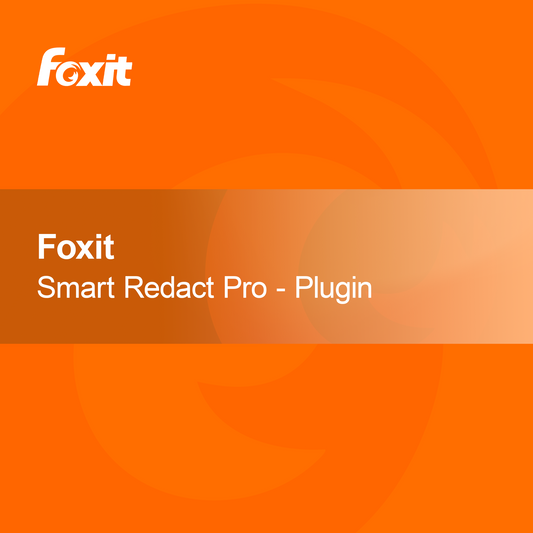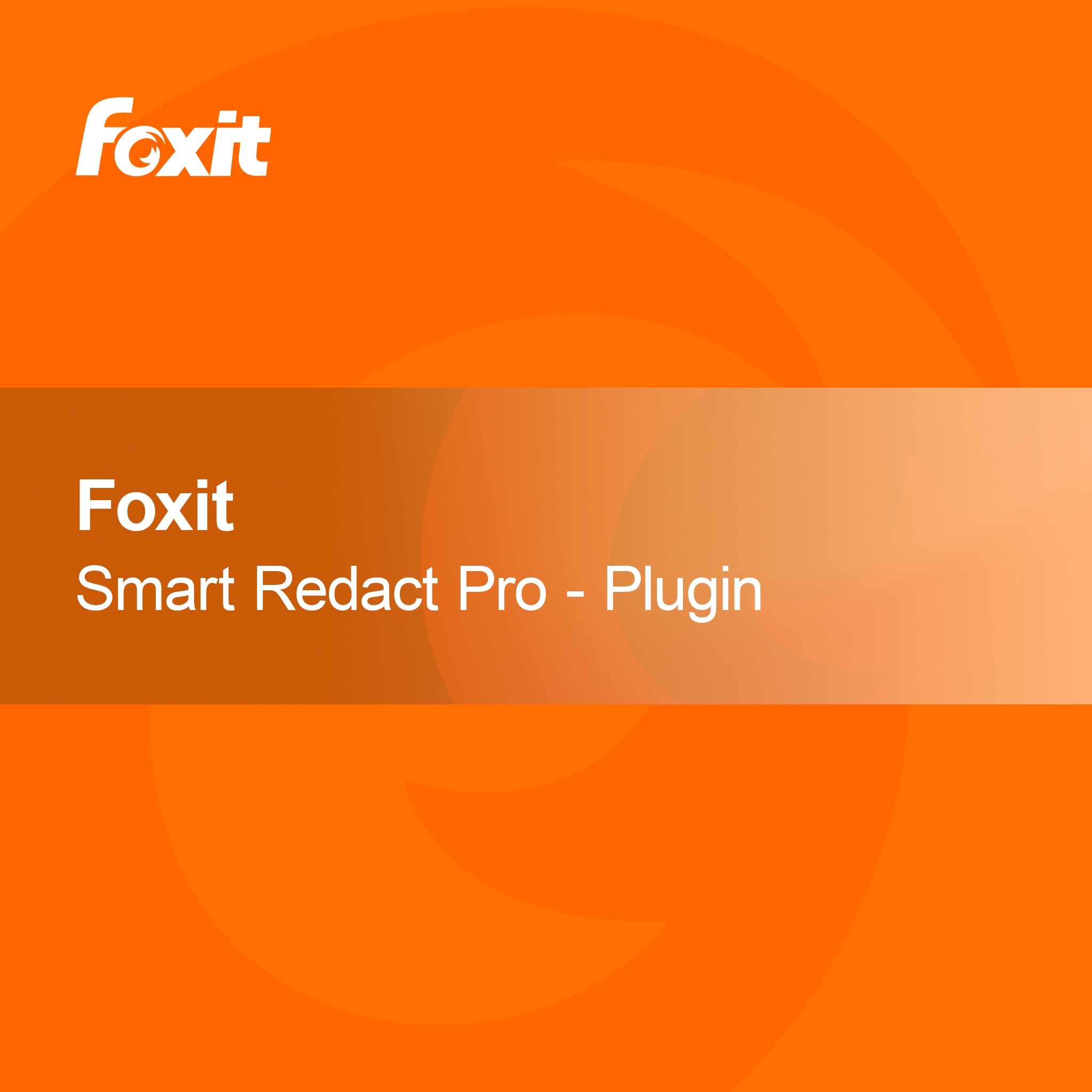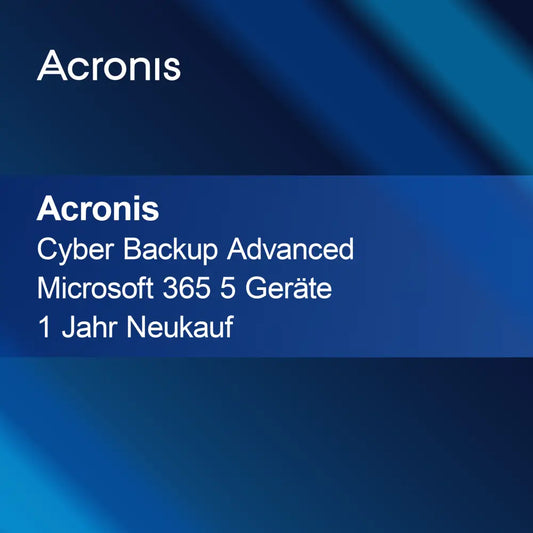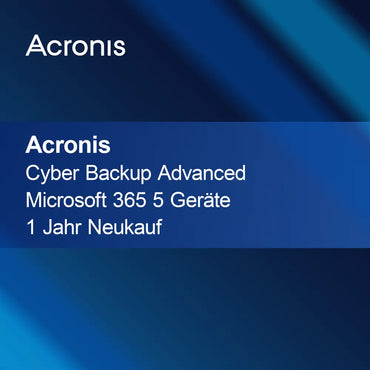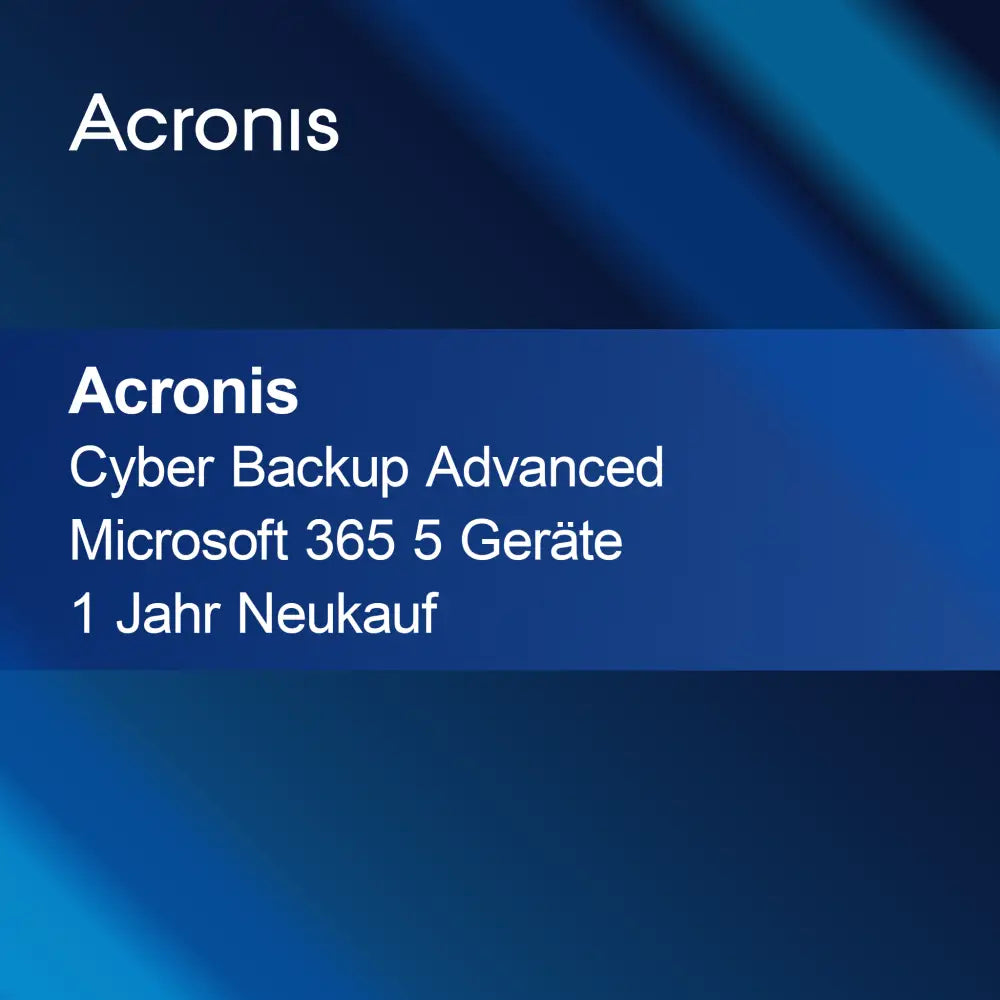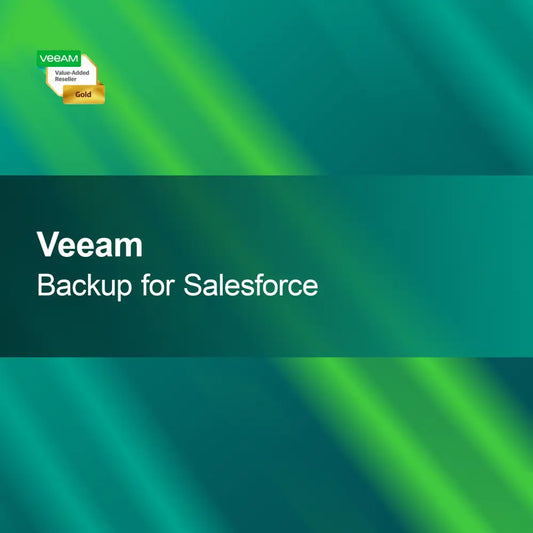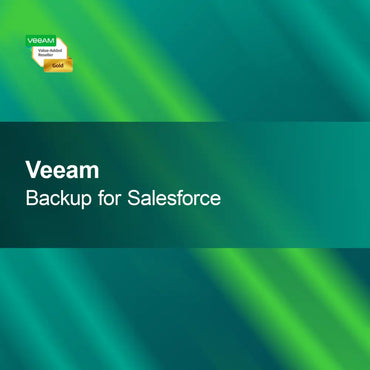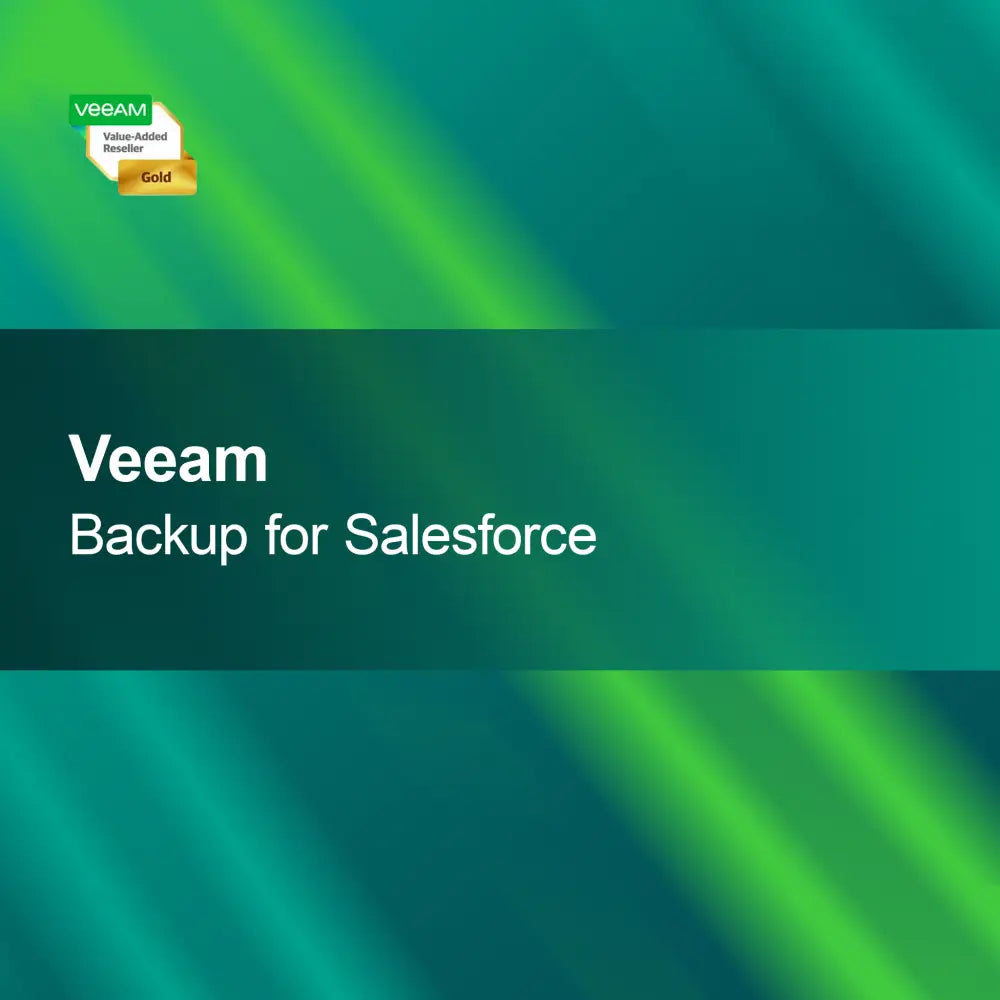-
Foxit Smart Redact Pro - Plugin
Regular price $543.00Sale price $543.00 Regular priceUnit price perFoxit Smart Redact Pro - Plugin With the Foxit Smart Redact Pro plugin, you can quickly and reliably identify and remove confidential information in your documents....
PDF & OCR
Are PDF and OCR suitable for my needs?
PDF (Portable Document Format) is a widely used file format that is ideal for storing and sharing documents. OCR (Optical Character Recognition), on the other hand, allows you to extract text from scanned documents or images. If you often work with digital documents and want to edit or search them, PDF and OCR are valuable tools that can help you increase your efficiency.
What are the advantages of PDF and OCR?
PDF files are platform-independent and retain the original layout, making them ideal for document exchange. OCR technology allows you to convert printed text into editable formats, greatly facilitating editing and searching for information. This combination of PDF and OCR can help you save time and optimize your document management.
What software solutions are available for PDF and OCR?
There are numerous software solutions that offer both PDF and OCR functions. Popular programs include Adobe Acrobat, ABBYY FineReader, and Nitro PDF. These tools allow you to create, edit PDFs, and perform OCR to extract text from scanned documents. The choice of the right software depends on your specific requirements and budget.
What should I consider when using PDF and OCR?
When using PDF and OCR, it is important to consider the quality of the scanned documents. A high scan resolution improves the accuracy of text recognition. Additionally, you should ensure that the software used has the latest updates to achieve the best results. Careful review of the recognized texts is also advisable to avoid errors.
- Platform independence of PDF files for easy sharing
- OCR for converting scanned texts into editable formats
- Efficient document management through the combination of both technologies
How can I enable PDF and OCR?
To use PDF and OCR functions, you first need to install the appropriate software. After installation, you can create or import PDFs and apply OCR to scanned documents. Usually, the software includes an option for text recognition that you can activate. Be sure to follow the software instructions to achieve optimal results.
How do different PDF and OCR tools differ?
The differences between various PDF and OCR tools often lie in the features offered, user-friendliness, and pricing. Some programs provide advanced features like batch processing, cloud integration, or special editing tools. It is advisable to compare different options and, if necessary, try out trial versions to find the right tool for your needs.
What system requirements are needed for PDF and OCR software?
System requirements for PDF and OCR software can vary depending on the program. However, you generally need a computer with a current operating system, sufficient RAM, and storage space. A good internet connection can also be beneficial, especially if the software offers cloud-based features. Check the specific requirements of the software you choose to ensure smooth usage.